Identity Verification
Secure Signatory Authentication
Photo Upload
User uploads their picture.
Secure Verification
Ensures identity authenticity
Instant Check
Verifies instantly for accuracy
Identity Confirmation
Confirms user identity securely
The Identity Verification process ensures that the signatory’s identity is securely authenticated before proceeding with document signing. Users are required to upload a picture as part of the verification process, which is then instantly checked for accuracy and authenticity. This added layer of security guarantees that only the authorized individual can complete the signing process, providing a reliable safeguard against fraudulent activities and unauthorized access.

Photo Upload
As part of the identity verification process, users are prompted to upload a clear picture of themselves. This photo serves as a crucial step in confirming the signatory’s identity, providing a visual reference that will be used to authenticate the individual during the signing process. A seamless and user-friendly interface makes this step quick and simple, ensuring that users can easily complete the photo upload.

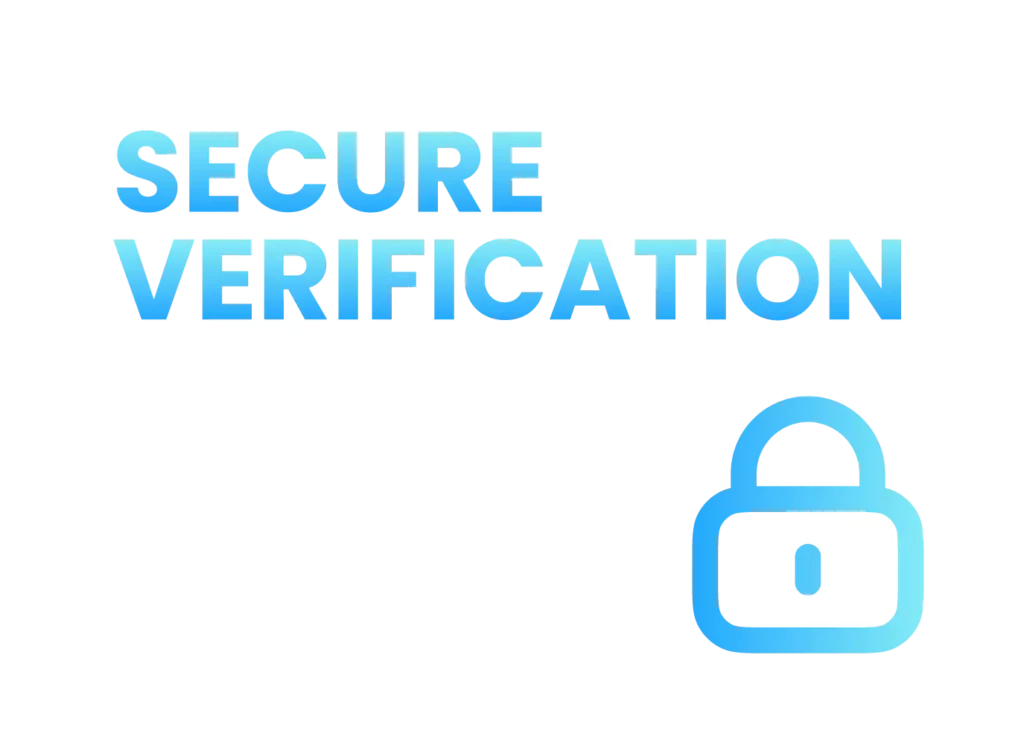
Secure Verification
Once the photo is uploaded, the system utilizes advanced verification techniques to securely match the image with the user’s identity information. This ensures that only the intended individual can access and sign the document. By verifying the signatory through an image, the platform adds an extra layer of security, reducing the risk of unauthorized access or fraudulent signatures.
Instant Check
After the photo is submitted, the system performs an instant check to verify the image’s accuracy and authenticity. This real-time process ensures that the identity verification is both swift and reliable, giving users immediate feedback on whether their identity has been successfully confirmed. The instant check adds convenience without compromising security.
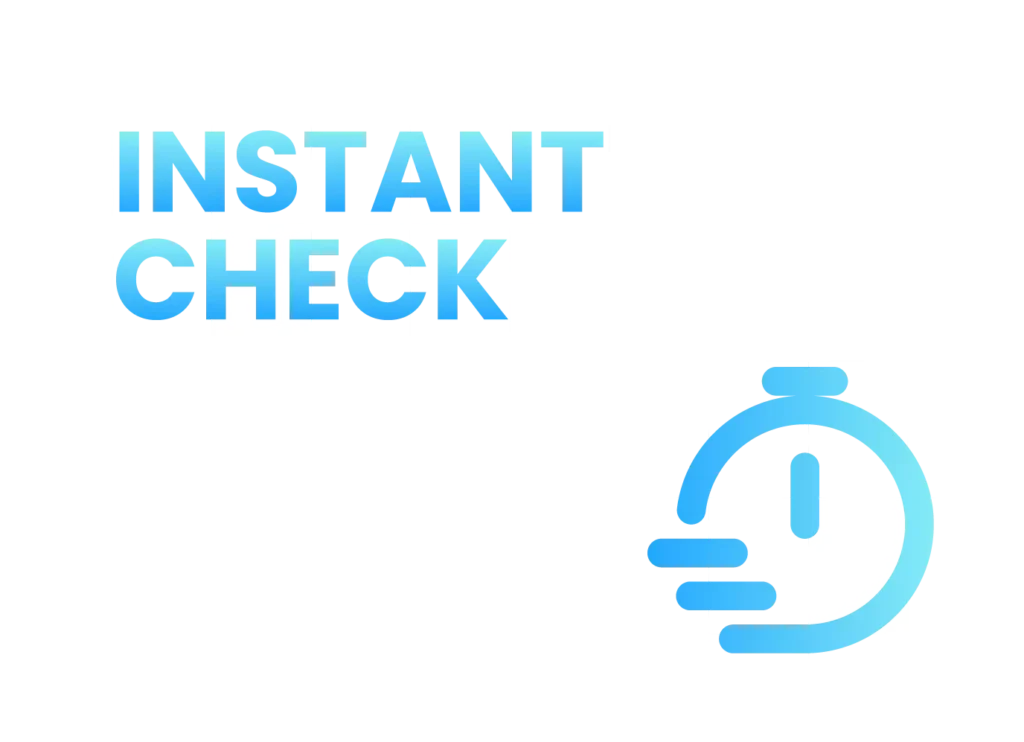
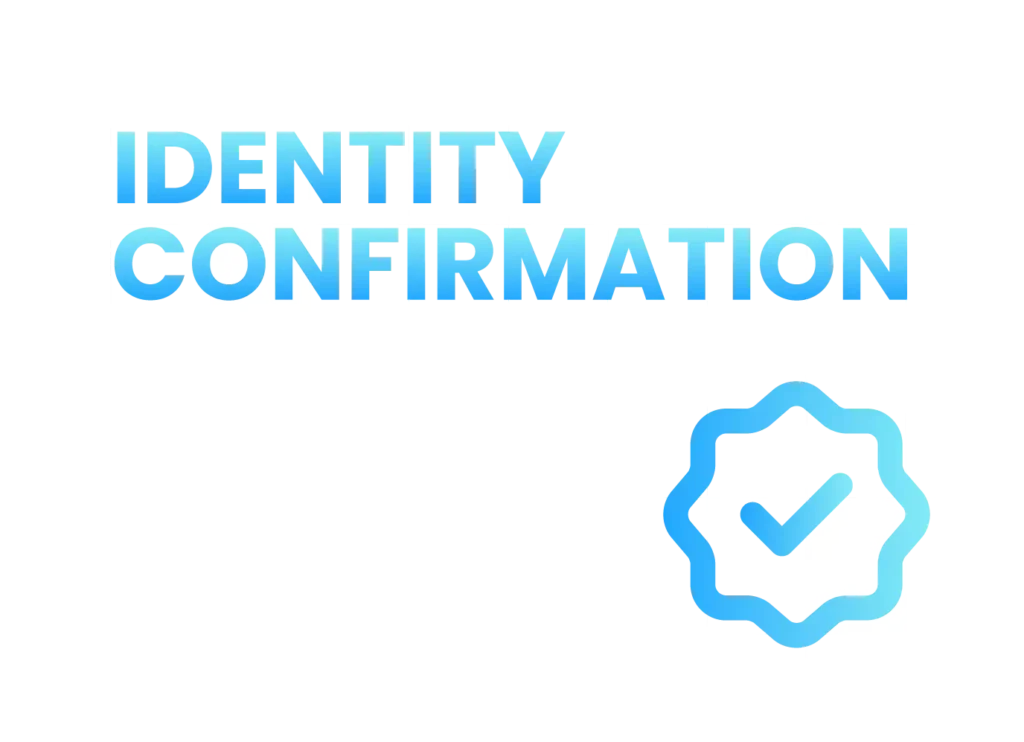
Identity Verification
Once the verification process is complete, the system provides a final identity confirmation, ensuring that only authorized users can proceed with the document signing. This step confirms the user’s identity beyond doubt, reinforcing the security of the platform and maintaining trust in the e-signature process.
